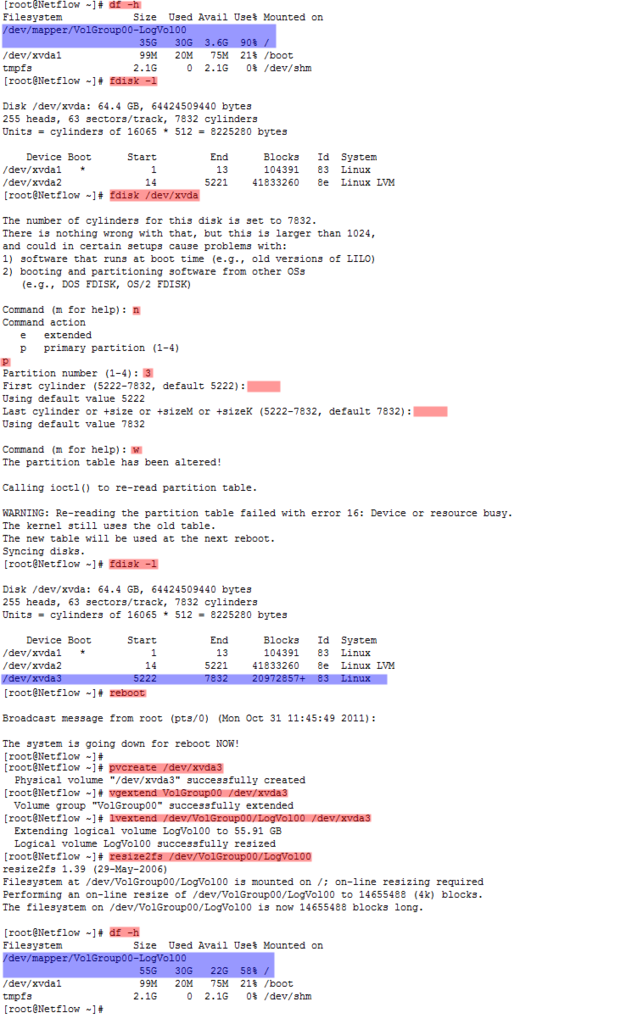wget https://security.appspot.com/downloads/vsftpd-3.0.2.tar.gz
tar -zxvf vsftpd-3.0.2.tar.gz
yum -y install gcc openssl-devel libcap-devel tcp_wrappers-devel xinetd
cd vsftpd-3.0.2
sed -i 's/undef VSF_BUILD_TCPWRAPPERS/define VSF_BUILD_TCPWRAPPERS/g' builddefs.h
sed -i 's/undef VSF_BUILD_SSL/define VSF_BUILD_SSL/g' builddefs.h
make
ls -l vsftpd
mkdir /usr/share/empty/
mkdir /var/ftp/
mkdir /etc/vsftpd/
chown root.root /var/ftp
chmod og-w /var/ftp
make install
cp vsftpd.conf /etc/vsftpd
cp RedHat/vsftpd.pam /etc/pam.d/vsftpd
sed -i 's@file=/etc/ftpusers@file=/etc/vsftpd/ftpuser@g' /etc/pam.d/vsftpd
tar -zxvf vsftpd-3.0.2.tar.gz
yum -y install gcc openssl-devel libcap-devel tcp_wrappers-devel xinetd
cd vsftpd-3.0.2
sed -i 's/undef VSF_BUILD_TCPWRAPPERS/define VSF_BUILD_TCPWRAPPERS/g' builddefs.h
sed -i 's/undef VSF_BUILD_SSL/define VSF_BUILD_SSL/g' builddefs.h
make
ls -l vsftpd
mkdir /usr/share/empty/
mkdir /var/ftp/
mkdir /etc/vsftpd/
chown root.root /var/ftp
chmod og-w /var/ftp
make install
cp vsftpd.conf /etc/vsftpd
cp RedHat/vsftpd.pam /etc/pam.d/vsftpd
sed -i 's@file=/etc/ftpusers@file=/etc/vsftpd/ftpuser@g' /etc/pam.d/vsftpd